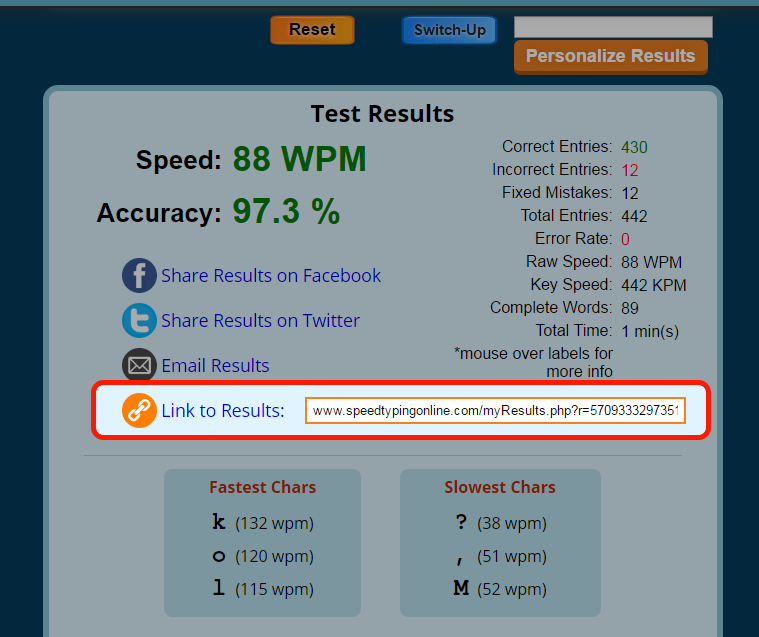Frequently Asked Questions (FAQ)
-
How do I register an account?
- Visit the Register page, fill out the fields and click "Register".
(You can also quickly sign up using your Google account)
- You will get an activation email to the email address you provided for your account.
(Email "[email protected]" for help if you do not receive this email within 10-15 minutes)
- Click the activation link in the email and your account should be registered and active!
- Visit the Register page, fill out the fields and click "Register".
-
How do I change my profile picture?
Currently the only way to customize your profile picture is to sign in with Google, in which case your profile picture will be updated to the one you have set for your Google account.
A future update to allow you to customize your profile picture without having to sign in to Google is planned.
-
Why can't I see all of my typing test history?
All (free) accounts are currently limited to 10 typing tests.
Become a premium member (Go Premium!) and all your test history will be saved with zero ads!
-
Site is under maintenance?
This means the site is being fixed and/or updated and will be back to fully-functional shortly.
The site will work mostly the same except you will be unable to login and therefore be unable to save data or track your progress.